Productivity is vital in any business because time is the new money. Time spent on any activity should be proportionate to how difficult the activity is.
However, while working, do you feel like you’re productive all the time? Or do you feel like you’re accomplishing everything you need to?
If the answer is no, it’s understandable. It’s hard to stay focused for a long time on one task. Distractions are also everywhere, like having easy access to social media. Working at home gives rise to more disturbances, like your family always trying to get your attention.

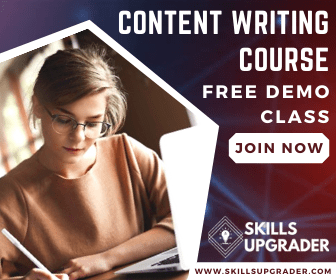
Thankfully, many companies have seen the need for different kinds of online tools to help working people stay productive. While the tools offer additional features behind a paywall, the free versions are more than enough to help you concentrate on your work.
Here’s a list of 10 must-have business tools to increase your productivity.
10 Tools to Increase Business Productivity

1. Project Management Tool
Want to monitor all projects happening in your company? Make things easier for you or your project manager by getting a project management tool. A project management tool is a tool used by a team to keep track of tasks at hand. It is accessible to all team members.
Using the tool, the team lead will list down the tasks needed and assign team members to different tasks. Members can indicate when they are done with their assignments, and the team leader will be notified by the tool. Some examples of project management tools are Asana, Monday.com, and Trello.
2. Time Tracking Tool
A time tracking tool is a tool used to record work hours. Examples of time tracking tools are Harvest, Desktime, and Clockify. Time tracking tools can be used in two ways. One is for you personally, where you can start tracking how much time you spend on a task. Knowing how much time you take can help keep you efficient.
Another use of the time tracking tool is if you have people paid by the hour. They activate their time trackers once they start working and can even identify what project they are working on per day and time. You will be able to see if the amount of time they spent on a task is proportional to that task. If they indicate that it took them 3 hours to respond to 5 emails, there might be something wrong.
3. App and website blocker tool
Have you experienced deciding to browse through your Facebook feed for a few minutes, then being surprised that hours have passed already? You need an app or website blocker tool. There are many available, such as Appblock, Freedom, and Serene.
Use the tool to block apps or websites that you know will break your concentration while working. You can also program it to allow you access to apps or websites for a set number of hours. For example, you can only use Instagram or YouTube for four hours every day. After that, the tool blocker activates and you’ll have to wait until the next day to be able to access the app or website again.

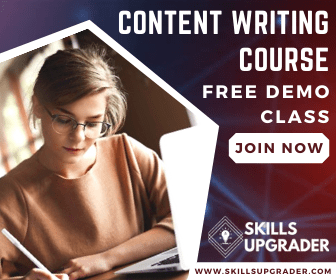
4. Applicant Tracking System
An applicant tracking system is defined in this article as a great automator of your hiring process. Even if you have a small company, it is ideal for you to have an applicant tracking system to manage the number of applicants to your company. Once an application is submitted, the ATS stores all the candidate’s information in a database. You or your HR team can use the database to review all the resumes, communicate with applicants, and even give skills tests. Companies can also use an ATS to screen people who are not using ATS friendly resume templates, especially if the instruction is to use one.
Any ATS you get will definitely save you a lot of time going through different resumes. You can filter through applications using keywords, skills, schools, and other things you might be looking for in possible candidates. Examples of different ATS are Oracle Taleo, Bullhorn, Jobvite, and Workable.
5. Email marketing tools

Email is still not dead. Companies still use email to reach out to prospective clients. However, like this article said, to manually build and send an email campaign to each person would be a massive waste of your time.That’s when email marketing tools come in, to automate the process.
Email marketing tools are tools used to create and test email campaigns. Ideally, these business tools are easy to use, can send emails in bulk, and can keep track of all emails sent. Examples of these email automating services are Constant Contact, ConvertKit, and MailChimp.
6. File Management Tools
If your team needs access to a lot of different files right away, it is best if you get a file management tool. This is especially important if you have a large company. With a lot of people needing access to many files immediately, having this tool ensures a smooth workflow.
Also, instead of you going through different hard drives trying to find a file, the tool will be easier to go through. Just search in the interface itself and you will immediately see the file. Having the file accessible to a lot of people will also speed up approvals and editing of files. Examples of different file management tools are Infinity, Google Drive, and OnlyOffice.

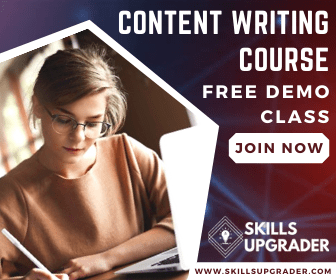
7. Customer Relationship Management Tool
According to this post, a customer relationship management tool or CRM is technology that manages all customer interaction data. It’s a way of being able to interact with customers but not having you manually remember everyone you are dealing with. Just imagine that you will no longer have your sales people storing their data on notebooks or in their heads, where there’s a good chance a lot of information will disappear. Examples of CRM tools are Scoro, Salesforce, and Insightly.
With all this data accessible thanks to the CRM tool, you’ll have an easier time deciding how to keep current customers happy, and also generate new customers. All your team members who need it will have access to all customer data, making everything faster and easier. You can say good-bye to brainstorming for hours just looking at data, trying to make sense of things.
8. Online Payment Tools
Online payment tools are tools that can help your customer pay you online. Examples of these are Paypal, Transferwise, and Payoneer. But why not get paid with cash?
Bank lines can run long, so cash deposits may be delayed. Check payments also have a clearing period. If you meet clients just for them to pay you, that will also take up precious time instead of being able to finish things you need. And probably the worst when you have to print out an invoice and chase around your clients so that they finally pay you. Except that sometimes, they forget.
Online payment tools are easy to set up, have reasonable deduction fees, and causes the money to instantly arrive in your account. Your clients will appreciate it too, because they don’t have to go to the bank to pay you. That’s added productivity to them as well.
9. Team Communication Tools
If you have a big, growing company, invest in team communication tools. The difference with this and a project management tool is that you’ll be able to talk to team members instantly, assuming they’re online. Team members who also need to be in the know of the project will also be able to see the conversations and stay in the loop
You can try out Slack, Brosix, Microsoft Teams, and other available options. Collaborations become faster with team communication tools, especially if you want to communicate with many different departments. You won’t have to keep making new chatrooms or messages just to keep everyone on the loop.
10. Social Media Scheduling Tools

Social media may be a distraction at times, but other times, they’re related to your work. You can make social media accounts for your business and make it easier for your customers to interact with you. From that account, you can drive them to your website. All you need to keep them interested is have a content marketing expert. Easy, right?
What’s not easy is scheduling posts on social media. Manually uploading posts take up a lot of time. That’s where social media scheduling tools come in, such as Planoly, Hootsuite, and Airtable. Using any of these business tools, you can easily upload your posts and schedule them for the times and dates you want them posted. You can actually schedule everything in a few days, depending on the platforms you are using.

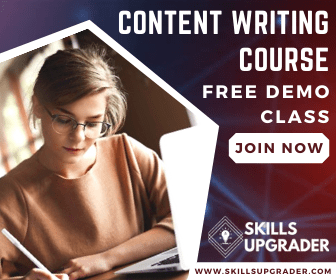
Conclusion
While nowadays there are many challenges to productivity, there are also many available solutions. Whether you are a business owner or a freelancer, these different business tools can help you in using your time efficiently. You don’t have to use them all, but make sure to take advantage of the different business tools within your reach. You will end up having more productive days.

